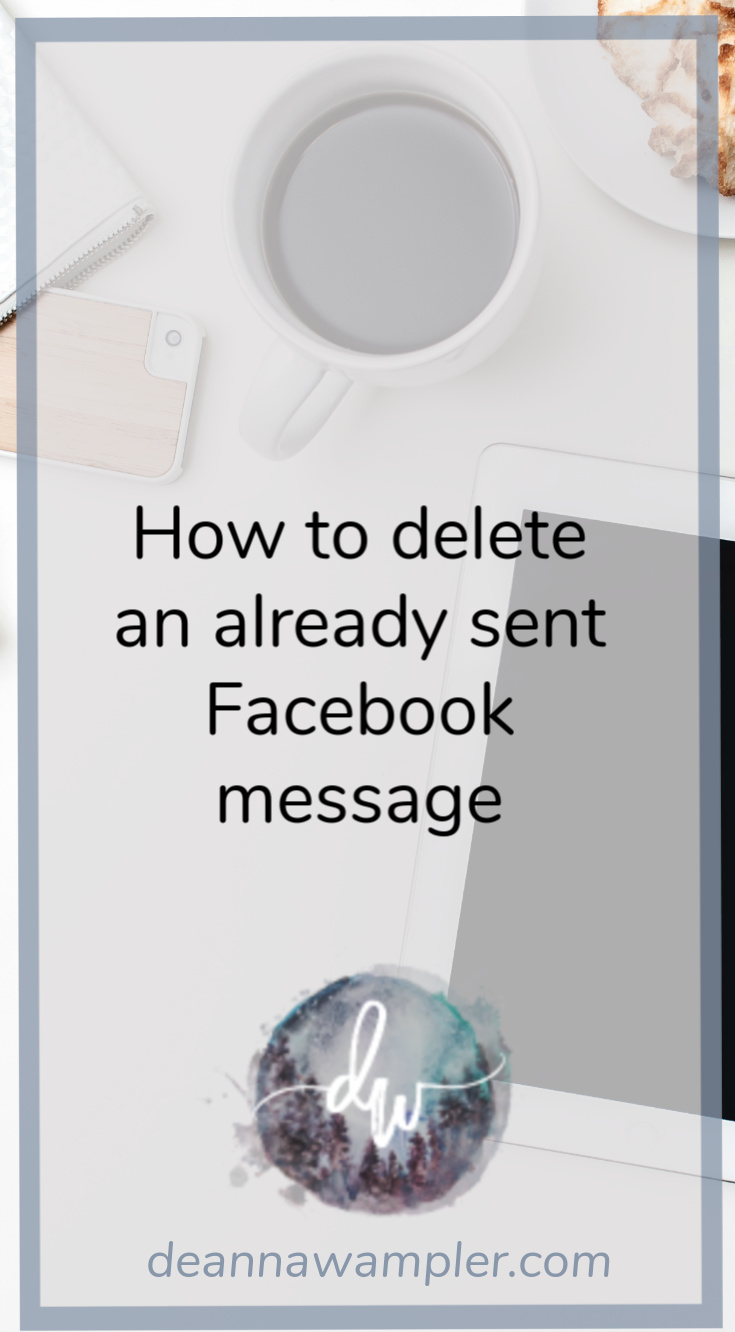Facebook is finally adding a feature that we all want, or have needed at one time or another.
You know the situation… you send a message and regret it – or you send a message and wish you wrote in a little bit differently.
The time has come.
The ability to delete a message you’ve sent in Facebook Messenger.
Exciting times! For up to 10 minutes after a message is sent, you will have the option to delete the sent message from a Facebook Message conversation.
Here’s how it looks on an iPhone:
From an iPhone you will have to just hold the message you want to remove, select "remove" and then select "remove for Everyone".
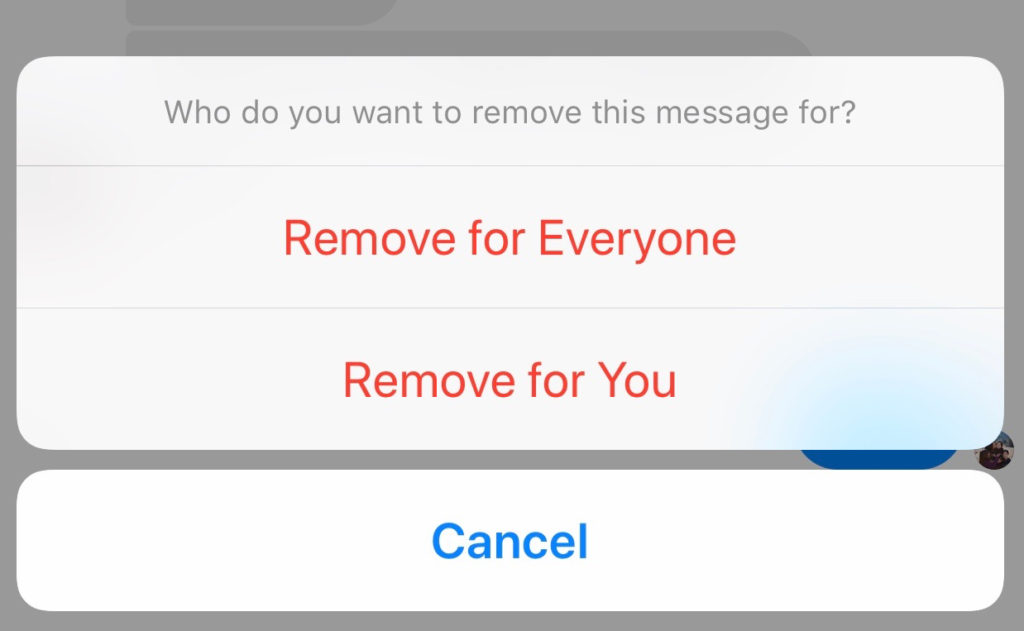
Here’s how it looks on a computer:
To do this on a computer, you will just have tap the 2 dots next to the message and select "more" then "remove" and then select "Remove for Everyone".

And there you have it!
Just remember you only have TEN minutes to do this!