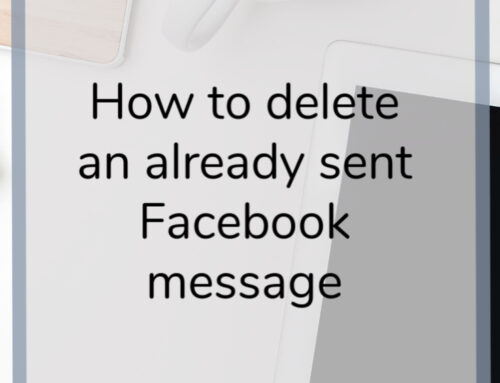Meet Linktree. I’d like to introduce you to it – if you aren’t familiar with it.
Instagram has changed a lot over the years, but the one thing that has remained the same is you can only add one clickable website link (and that is only in your bio). This essentially means that Instagram does not allow you to have direct links on your Instagram post. Many people write “link in profile” or “temporary link in profile” on their feed posts, and are always changing them to update the linke (lets say, a new blog post link etc.).
Linktree changes the game… and it’s free! Here’s how you set it up so you can have multiple links in your profile.
Head over to Linktree.
Click “sign up” and the screen will look like this:
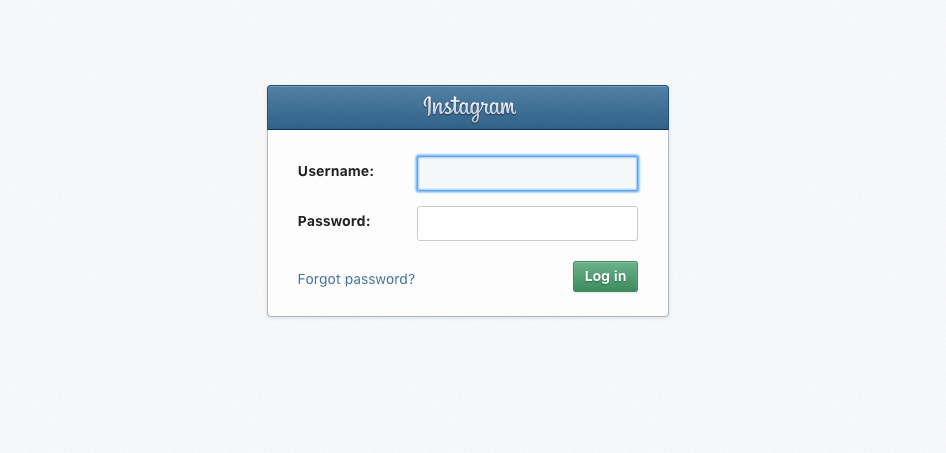
Sign in with your Instagram profile and then authorize access.
Select a plan (start with free).

Then start inputting your links:
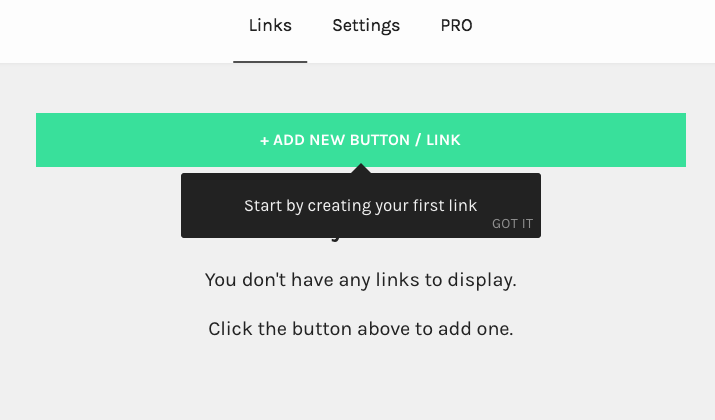
When you’ve added some it will look like this:
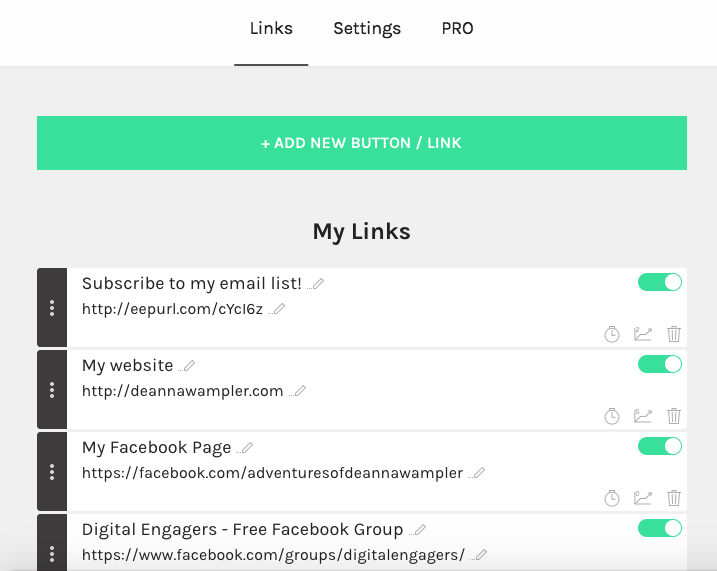
You can also click “settings” and customize the appearance by changing colors.
When you are all set up, capture the link Linktree gives you to share and place it in you Instagram profile and it will look like this:

 That’s it! Questions? Put them in in the comments or join my
That’s it! Questions? Put them in in the comments or join my